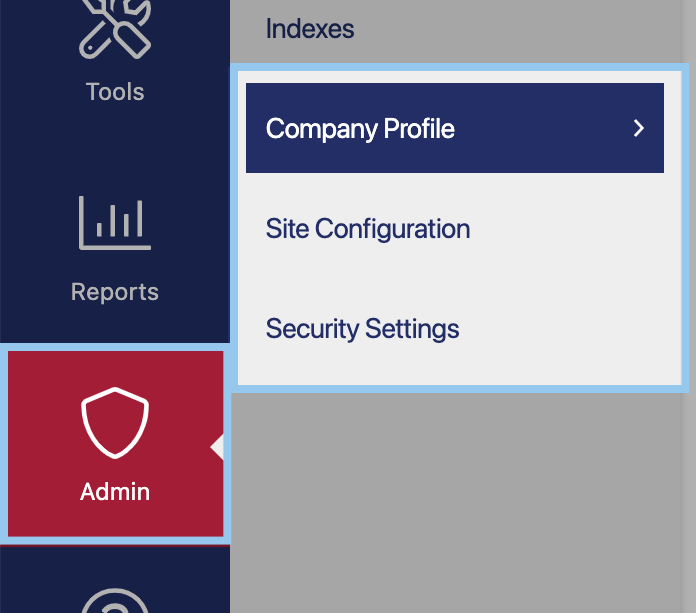
System Administrators are able to use the Site Administration screen to add details about the site administrator and the organization of the system. The contact information entered here will be contacted when users have forgotten their password, or when any new users have requested to use the system.
The Site Administration screen consists of three different sections:
- Company Profile – You are able to configure the name of the system administrator, as well as their email address and phone number.
- Site Configuration – You are able to sort your primary and secondary fields, ascending or descending, by modification date, description, employee, expiration date, status, department and document type.
- Security Settings – You are able to set your specific security settings to your liking, such as, lockout attempt number, password expiration, password history count and password minimum length.
