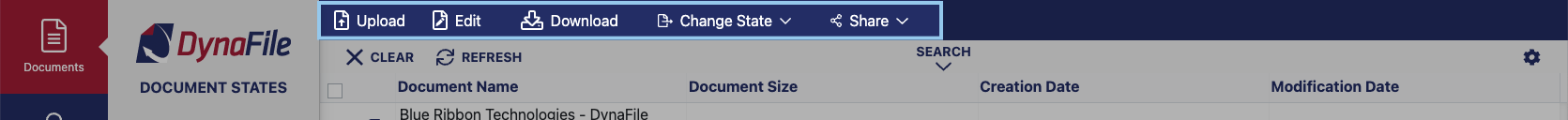This is the largest section of the DynaFile Interface. From this area, you can view your search results, Preview Documents, and perform other common document actions.

Update to text below: To view a document, click on the line item and the Document Actions Panel will expand. From here, you are able to perform a multitude of actions including editing or deleting the document depending on user permission along with saving and sending the document via email. The Thumbnail Preview Panel will also appear to display thumbnail previews of each page in the selected document.

Multi-Document Actions Bar
The Multi-Document Action Bar is located at the top of the DynaFile Interface. Here, you will be able to modify, save or send multiple documents at once.