You can control your user preferences from the Preferences option in the Menu Bar.
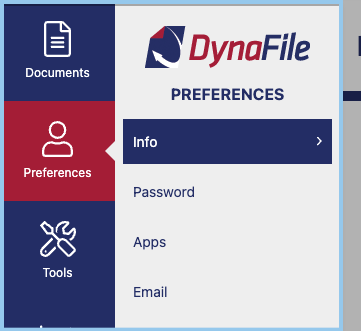
- Preferences — Update preferences and information for your own user account.
- Info — Use the info tab to add or update personal user information including customizing the number and order of documents displayed during a search as well as adding an email signature for documents or document links emailed directly from the site.
- Password — Reset your own password or opt into Two- Factor Authentication
- Apps — Download the DynaFile Companion App and Personal Configuration
- Email — Email Connector allows users to send emails via the DynaFile Interface directly through their own email address.
