The Document Action Bar is located at the top of the DynaFile interface. From here, you can(based on your access): Upload, add/edit Metadata, Edit, Merge, Copy, Change States, Share, and Download registered documents
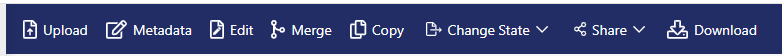
Upload
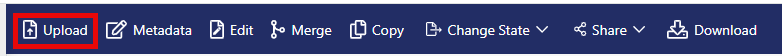
- Upload allows you to upload electronic documents into the system.
Metadata
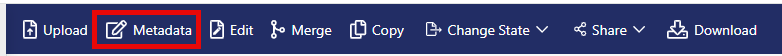
- The Metadata button allows used to update Index Values like Document Type, Employee name and Document dates/
Edit
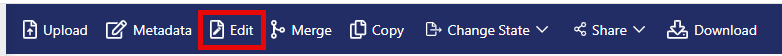
- Edit — Allows you to open the selected document in either the Full Page or Gallery editing window where you can rearrange pages, split, or rotate documents.
Merge
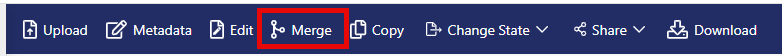
- Merge — 2 or more documents can be combined into a single document.
Copy
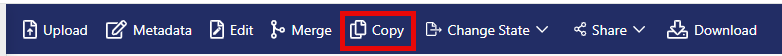
- Copy — use this button to create a copy of the registered document
Change State
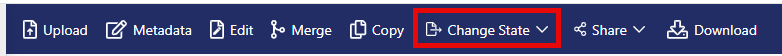
- Change State — Documents in Pending or Registered State can be moved to Deleted State, or to another Pending State based on the user’s access.
Share
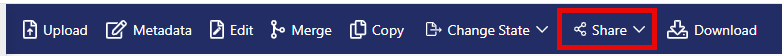
- Share
- Email/Link — You can share documents by creating a Public or Private Link and email it to one or more recipients.
- Access — allows you to grant document access to specific users and/or groups within your DynaFile site.
Download
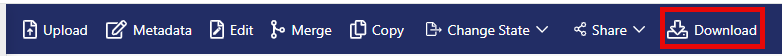
- Download the selected document(s) to your computer.
