Barcode Cover Pages
DynaFile uses separators known as Barcode Cover Pages for large files. The barcode automatically will index the documents in the correct location for you when it’s scanned into the system.
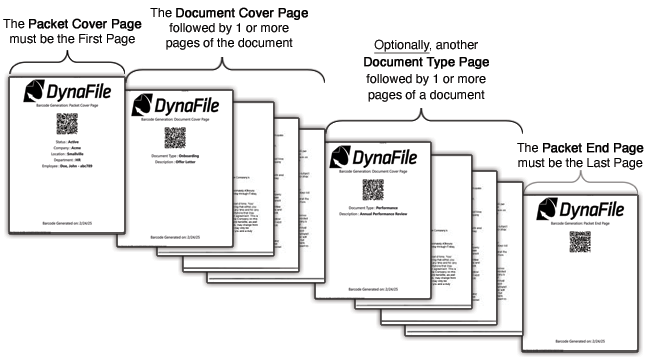
Auto-Barcode Processing Training Video
Scanning Packets Using Barcodes
Once your Barcode Cover Pages are printed, you can scan your packet into DynaFile.
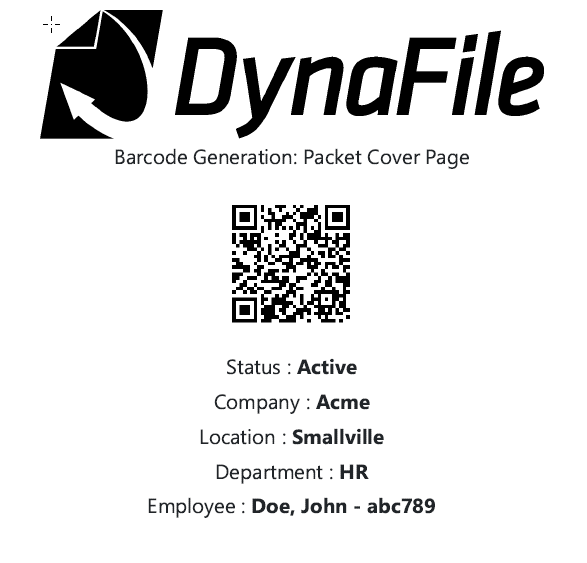
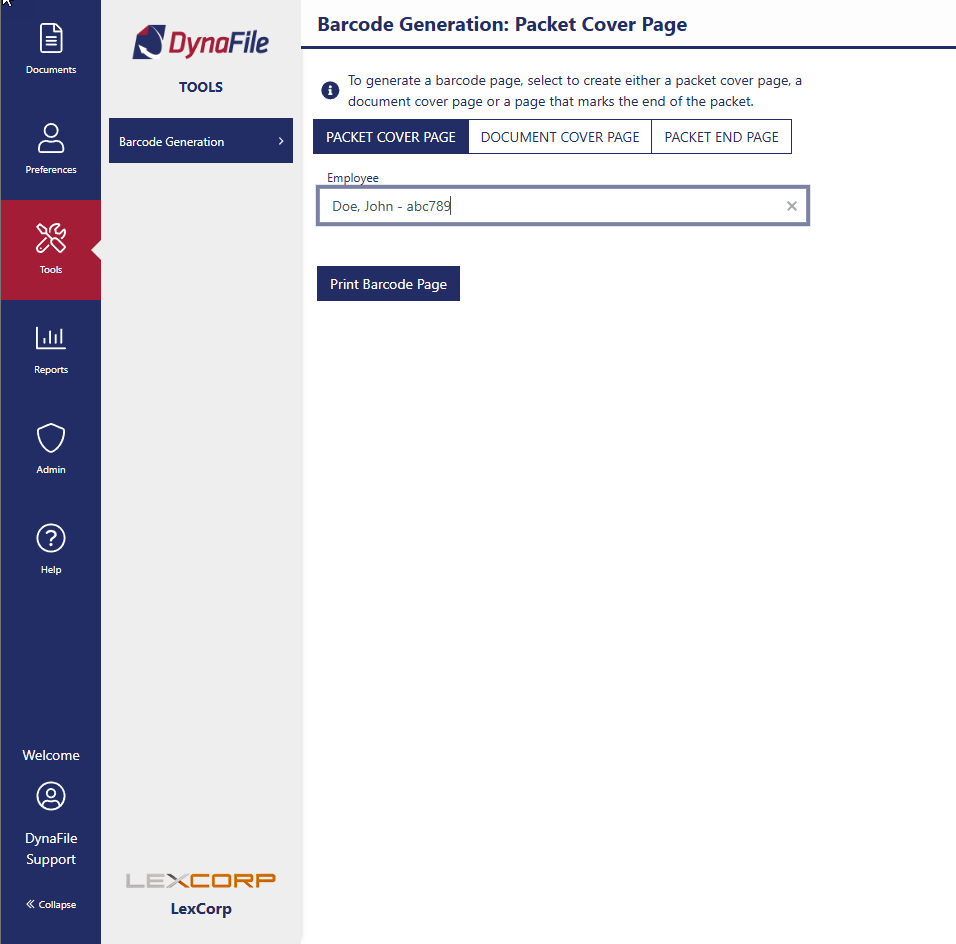
Packet Cover Page
A Packet Cover Page must be printed for each file folder you are scanning to DynaFile. The cover page must be the first page in the scanning packet when using Barcode Scanning. This Packet Cover Page will tell the system where the contents of the documents will be stored.
For example, you want to scan an entire employee file into DynaFile. Since all documents inside the employee file will be classified under Employee Name, this Packet Cover Page would include information for this particular Employee. All documents within this file will be classified under the employee.
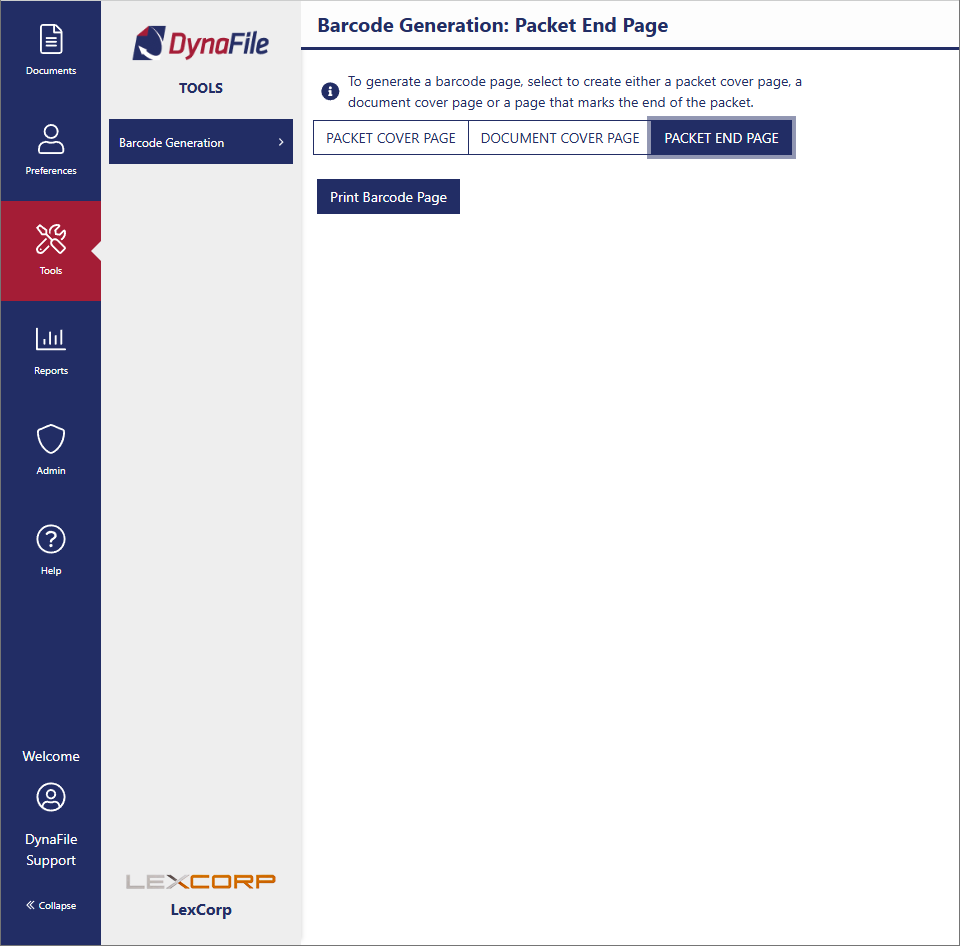
A Packet End Page is also generic and reusable. They tell DynaFile that the scanning packet is finished.

