To use Barcode Scanning, you must generate Barcode Cover Pages for the file you are going to import.
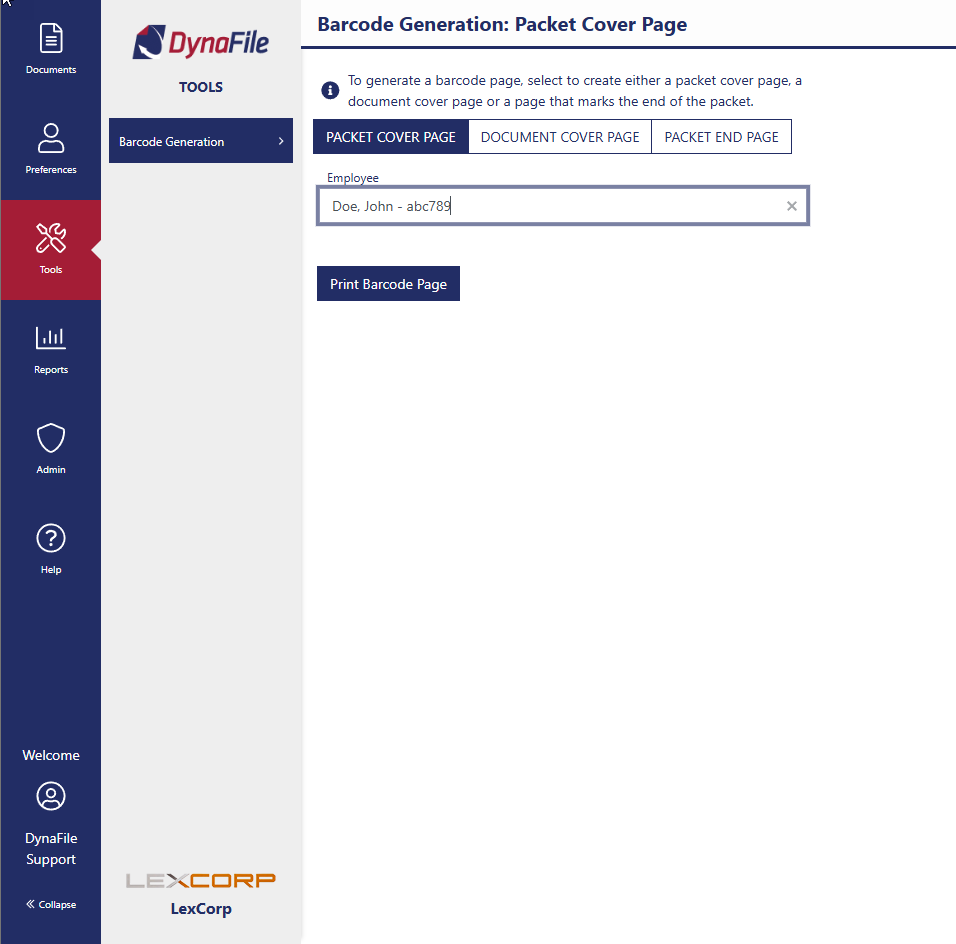
To generate Barcodes:
- Select Tools on the Menu Bar
- Select Barcode Generation
- Select the kind of Barcode Cover Page you wish to generate and print.
- Packet Cover Page – the data page is the only unique barcode this is the page that tells DynaFile which employee the documents are for.
- Document Cover Page – this barcode can be used for any employee for that document type/description. These pages can be saved and reused.
- Packet End Page – this barcode will be used for every single barcode packet regardless of employee or document type. This page can be saved and reused.
- The printed barcodes can be slipped into your paper employee files to be scanned or uploaded to the site.
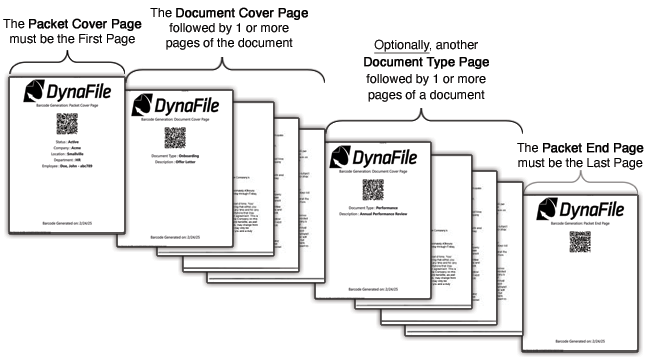
There are three distinct types of barcodes that you will need to generate for each employee barcode packet you scan in:
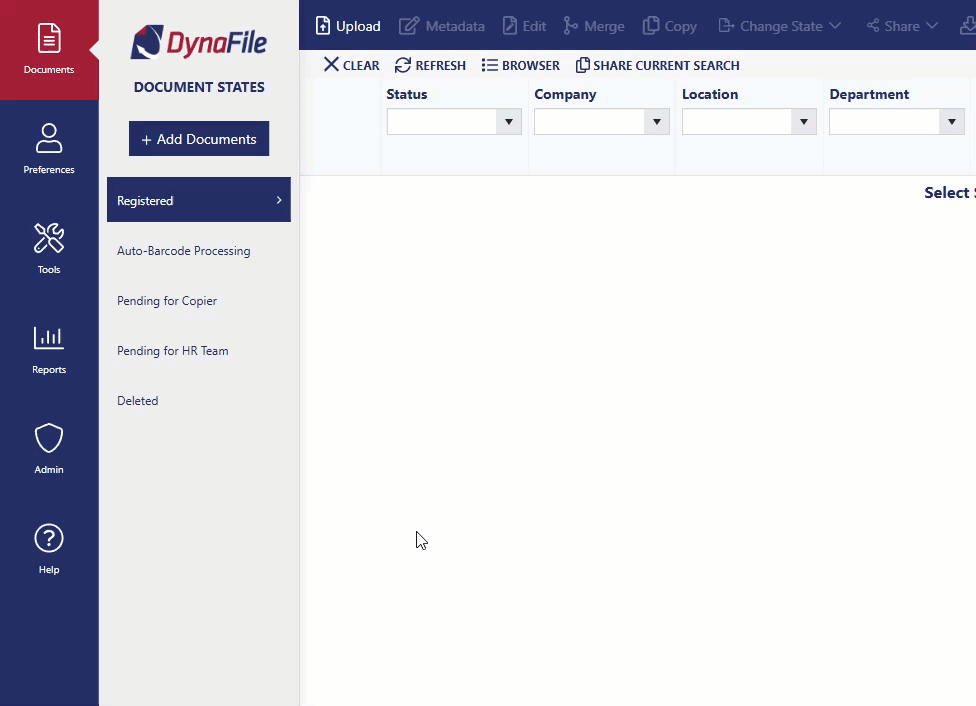
- Packet Cover Page Barcode: This is the only unique barcode, and it can only be used for the single specific employee named on the page.
- The Packet Cover Page is always the very first page of the barcode packet.
- If your site is synced with your HRIS through DynaSync you only need to include the employee’s name and ID number, all other indexes (like location or department) can be left as “unknown”. The “unknown” values will be updated to match your HRIS when DynaSync runs overnight.
- If your site is not connected to your HRIS be sure to select all indexes accurately otherwise you will have to make those updates after the document has been registered.
- Document Cover Page Barcode: You will need to generate one barcode for each of your Document Types with optional Descriptions.
- A Document Cover Page barcode is only used when you actually have that document type for that employee, meaning other than the first two pages of your barcode packet (Data Page barcode, first Document Type barcode), your packet will never have two barcode pages in a row.
- When you create a new Document Type you will need to create a new Document Cover Page barcode to match.
- Since Document Type barcodes are reusable, we encourage you to print them on thicker paper or mark the top with a highlighter so they can be easily pulled out of the packet after scanning and be used for another employee packet.
- Packet End Page Barcode: The End Page barcode is also generalized and is used across all of your barcode packet scans.
- This barcode tells DynaFile that the employee packet you’ve scanned in is complete.

